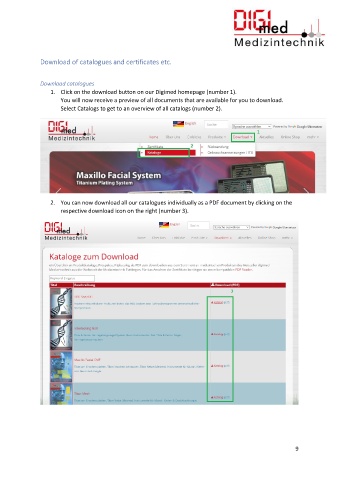Page 9 - EN_Instruction_Find_Browse_Download_Catalogs_Certificates
P. 9
Download of catalogues and certificates etc.
Download catalogues
1. Click on the download button on our Digimed homepage (number 1).
You will now receive a preview of all documents that are available for you to download.
Select Catalogs to get to an overview of all catalogs (number 2).
2. You can now download all our catalogues individually as a PDF document by clicking on the
respective download icon on the right (number 3).
9